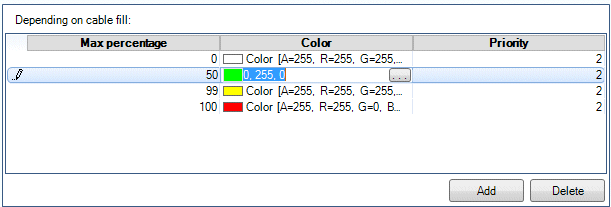To Define Color Codes for Cable Fill/Cable Weight
Color Codes
provide visual indicators for raceways in the model once the cables have been
routed. Color codes can be as both Cable Fill indicators and Cable Weight
indicators.
- Open the Options dialog from one of the following locations:
- Click the Color Codes tab.
- Click in the Color field of one of the existing Color Codes from either the cable fill or Cable weight sections:
-
Click the Browse
 icon to display the
Color
Chooser palette.
icon to display the
Color
Chooser palette.
- Select a color from the palette to assign to the code.
- Click OK to apply the color.